

Sound recording – Built-in Sound recorder
| 1. Plug in your Headset or Microphone first and make sure it is on and not muted. | 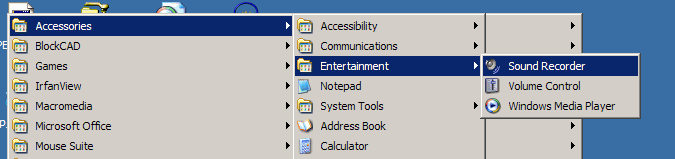 |
|
2. Open the built-in Sound Recorder by clicking: Programs/Accessories/Entertainment/Sound Recorder |
||
3. The sound recorder will open.
4. Check your Audio Properties by clicking Edit/Audio Properties
|
|
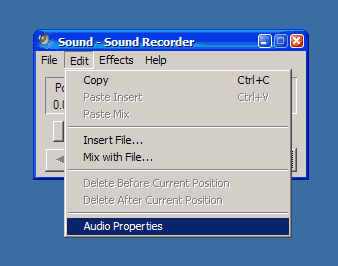 |
5. Make sure your correct audio devices are selected. It is best if you can use a headset for quality voice recording. Otherwise an external microphone, or last choice, the internal computer mic.
6. Check the levels of the speakers and microphone first by clicking on the Volume tab.
7. Now you are ready to record. Click the record button (red circle), start speaking, and click stop (rectangle) when you have finished. Press play to listen to your recording. |
 |
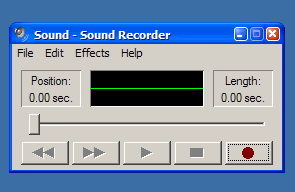 |
|
If you make an error, record again. Then save your file. File/Save As, and name appropriately. It will save as a .wav file. |
||