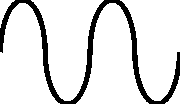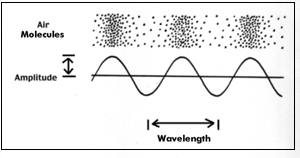What is sound?
Sound is energy in the form of vibrations moving through space. If your ear is within range of the vibrations, you hear the sound.
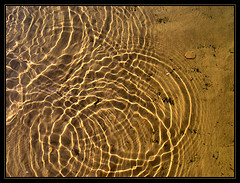 |
Sound waves travel in the same way as ripples travel through water. Image: |
 |
Watch the video to gain an understanding of what is sound (Click icon to open) |
Sound Frequency
If the vibrations move slowly through the air it is called low frequency and sound low and deep. Fast vibrations are called high frequency and have a high pitch sound. Frequency is measured in Hertz (Hz). The human ear can comfortably hear sounds between the range of 500-5000 Hz. Below 500 Hz and above 5000 Hz, hearing sensitivity drops off. Human voice covers a range of 350 Hz for low voices to 3500 Hz for high voices.
Low frequency notes |
High frequency notes 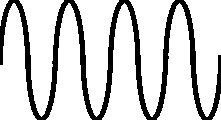 |
Sound Amplitude
Amplitude relates to the loudness of a sound. The sound vibrations squeeze the air molecules together hard for a loud sound and gently for a soft sound. The more we push an object to make it vibrate the larger the vibrations and the louder the sound. For example if you hit a drum kit with force it will make a louder sound than if you hit it gently. Amplitude is measured in decibels (Db).
Image from http://www.sciencetech.technomuses.ca/english/schoolzone/Info_Sound.cfm
The amount of vertical space the waveform takes up relates to the loudness of the sound. The amount of horizontal space relates to the frequency or pitch.
- Always do a sound test before recording. Record your audio and then play it back and listen to the sound.
- Get close to your subject to capture good sound. If you are too far away your sound will be too soft.
- Be as quiet as possible when recording sound – anything you say, even coughs or heavy breathing, will be picked up clearly by the microphone.
- Monitor your sound with headphones.
- Use a wind sock if recording outside.
- Don’t bang your microphone. If you can avoid touching or moving the microphone your sound will be much clearer.
- Think about where you are filming before recording. Stop and listen to the sounds you can hear. Are there any noises such as air-conditioners, loud traffic or buzzing from electrical equipment? If you are recording narration (people talking) make sure you are in a quiet room.
- Make sure the microphone is turned on before recording.
- Make sure the microphone batteries are charged and you carry spare batteries just in case.
- If you cannot get good sound quality while you are recording think about moving to a quieter place, or recording at a time when there would be less background noise.
- A headset with microphone attached is a good way to record a narration or voice-over straight into the computer.
- For good voice recording position the microphone just in front of the speaker's chin.
If you’re interested in learning more about the principles of audio, what is sound, and audio terminology, check out the free movies at Lynda.com
You will need quicktime installed on your computer to view the movies and will need to be connected to the internet.